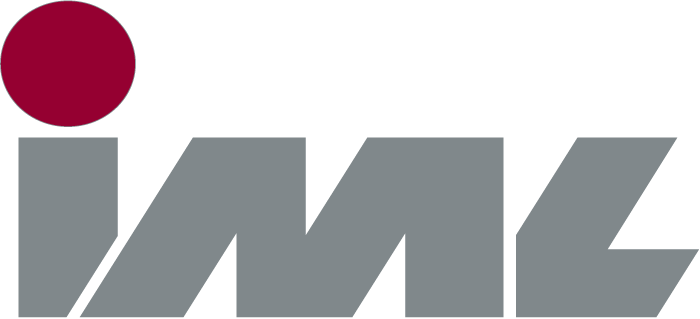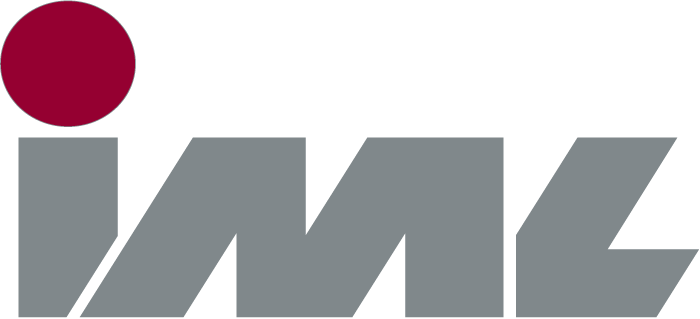
16. November 2021
The unit cannot be switched on
Press the red or black button instead of the navigation button for a longer period of time. If the device does not switch on again, contact the service. Switching on via the navigation button can be activated/deactivated in Control Panel…
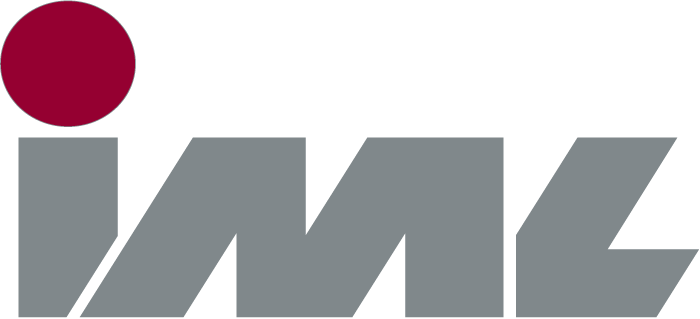
16. November 2021
The drilling process cannot be started
Check whether the 45° adapter is correctly mounted and whether the symbol for the safety switch lights up in the display when pressed.
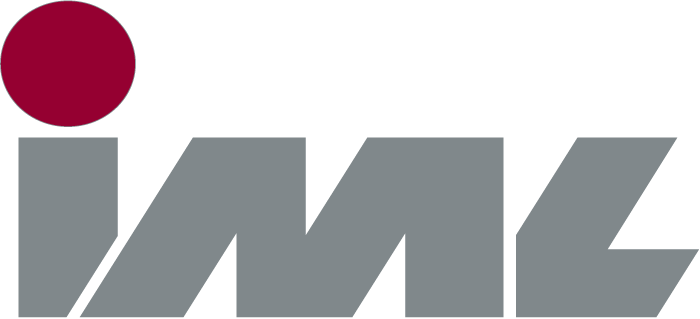
16. November 2021
The unit only drills 20mm and aborts the measurement without error message
Make sure that the drilling depth preselection is switched off. If the number 2.0 appears on the display, the drilling depth preselection is set to 20mm. To deactivate it, press and hold the red button while the machine is switched…
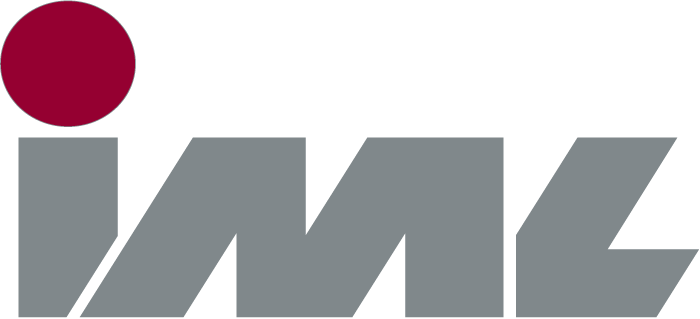
16. November 2021
All measurements were accidentally deleted
There is the possibility of data recovery. This restores all data still present on the Resi. Provided they have not yet been overwritten. Control Panel > Data Recovery > YES
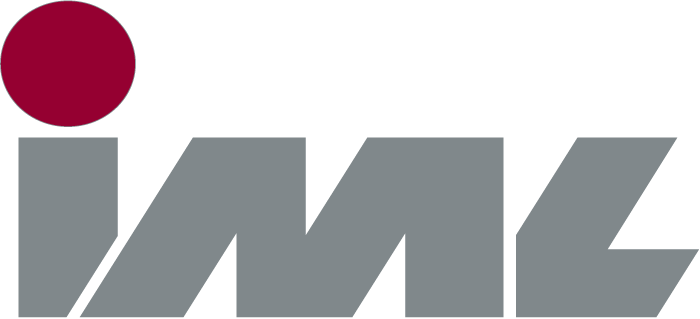
16. November 2021
Different drilling needle speeds are required for drilling
It is possible to choose between several drilling needle speeds in the Advanced View, equal to the feed rate System Controls > Drilling Needle Speed > Mode: Advanced The different steps can also be individually assigned different speeds.
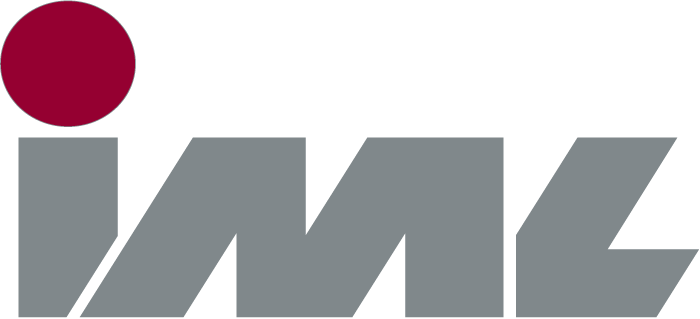
16. November 2021
Can other feed speeds be selected in the “Quick selection”?
The individual feed rates can be assigned individually via the System controls > Feed rate menu. By deleting the individual values, individual feed rates can also be deleted completely from the “Quick selection”.
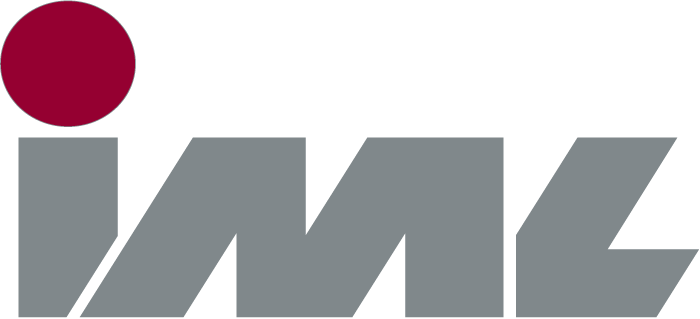
16. November 2021
Why does the RESI always shows a different time after the transfer.
Your unit synchronises itself with the system time of your computer each time it is connected. The current time set in the computer is always used.
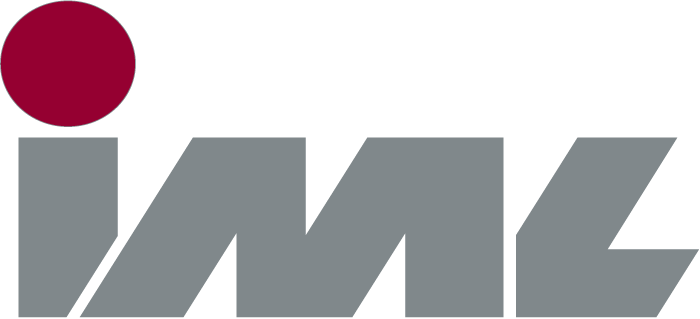
16. November 2021
How do I get a broken drilling needle out of the unit?
Remove the 45° adapter and detach the front adapter from the unit Now move the feed unit forward !SLOWLY! Guide the telescope by hand to avoid jamming the drilling needle in the telescope. When you reach the front end position,…
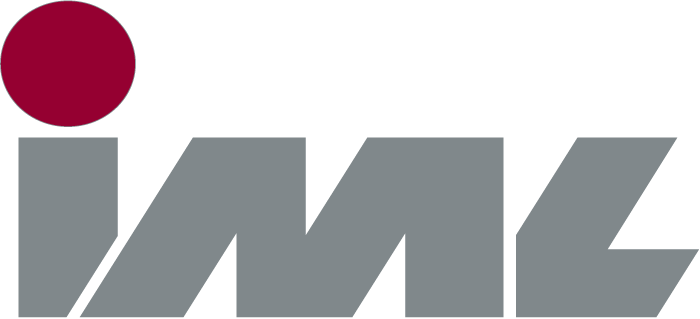
16. November 2021
Can the unit select the drilling depth depending on the tilt angle?
Press the red button for a long time > Tilt compensation: ON Now the tilt compensation is switched on. If the drilling depth preselection is switched on, the machine will select the actual drilling depth according to the set diameter/radius…